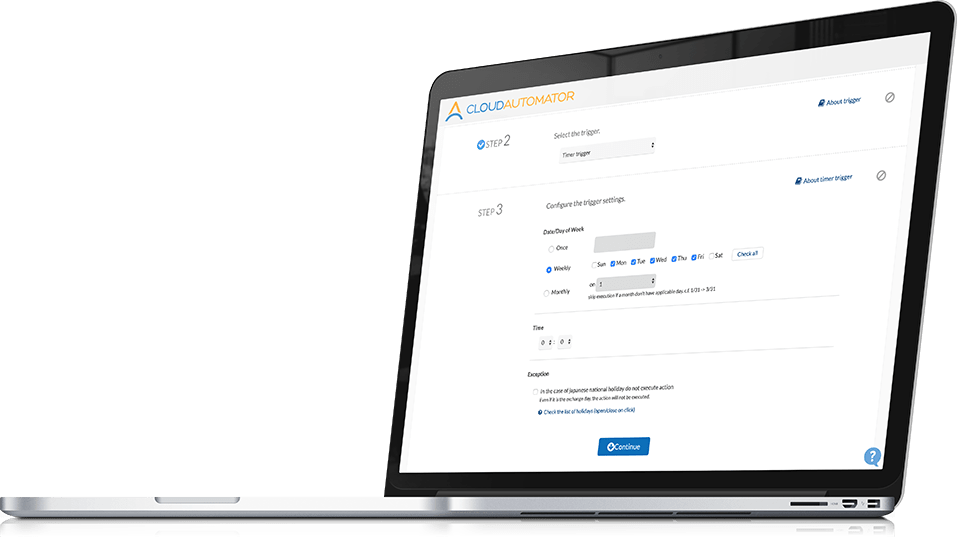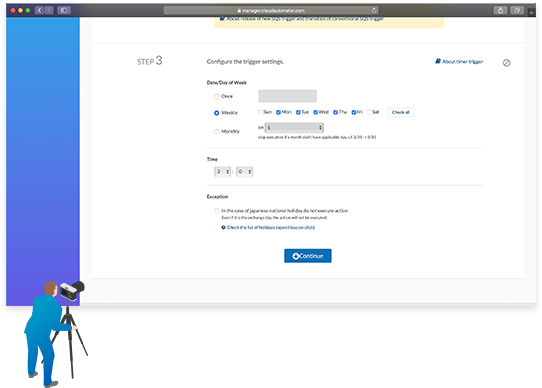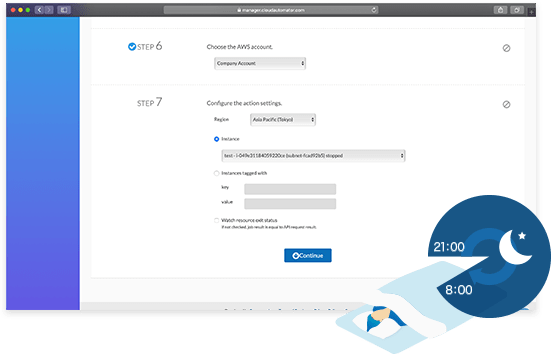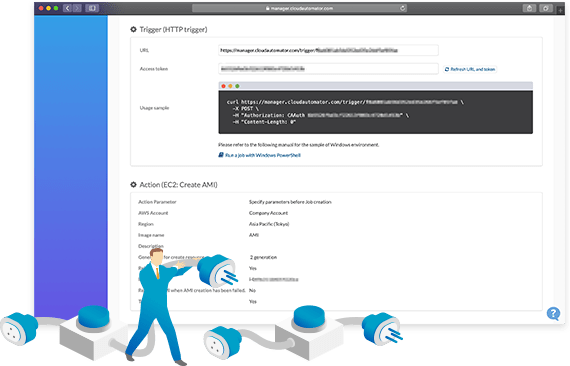Job Automation
It enables to automate variety of AWS key opreations such as backup,
instance start/stop, and etc...
Also, it provides actions towards variety of resources other than EC2,
such as RDS start/stop, EBS snapshot creation, and etc...
feature is not included for this 1 month free trial